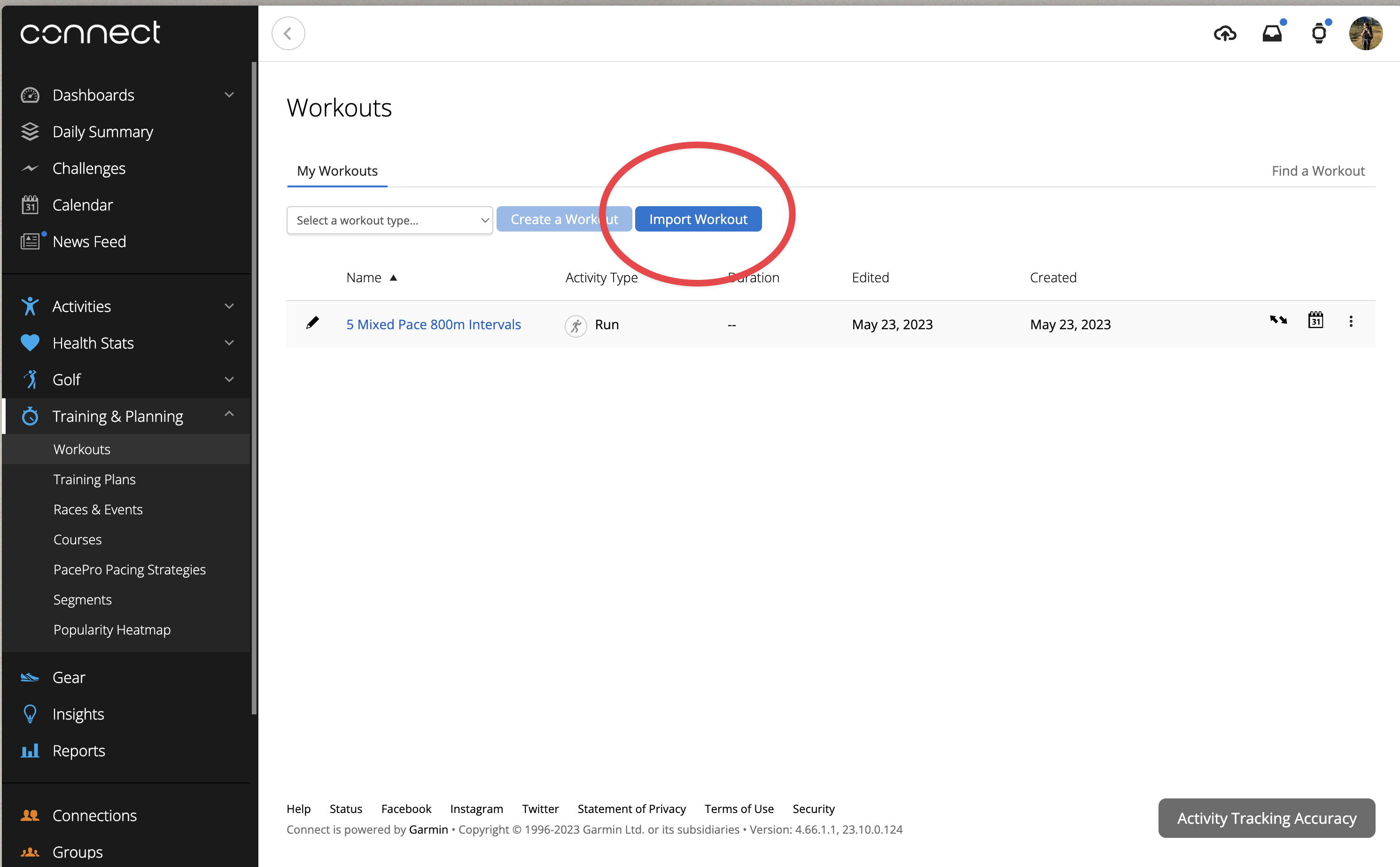How to Share Your Garmin Workout
2023-05-23The Garmin Connect app will allow you to create a custom workout, but it does not allow you to share that workout with someone else.
Fortunately, there is a workaround for this using a Google Chrome web extension.
Steps to Export:
- Download "Share Your Garmin Connect Workout" from the Chrome App Store
- Visit the Garmin Connect web application.
- Create a workout (Training & Planning → Workouts → Select "Create a Workout" → Follow the steps)
- Once finished, save the workout and give it a name.
- Click the download button (created by the extension)
- Share the JSON file with whoever you'd like to share the workout with (e.g. attach to an email or FB post)
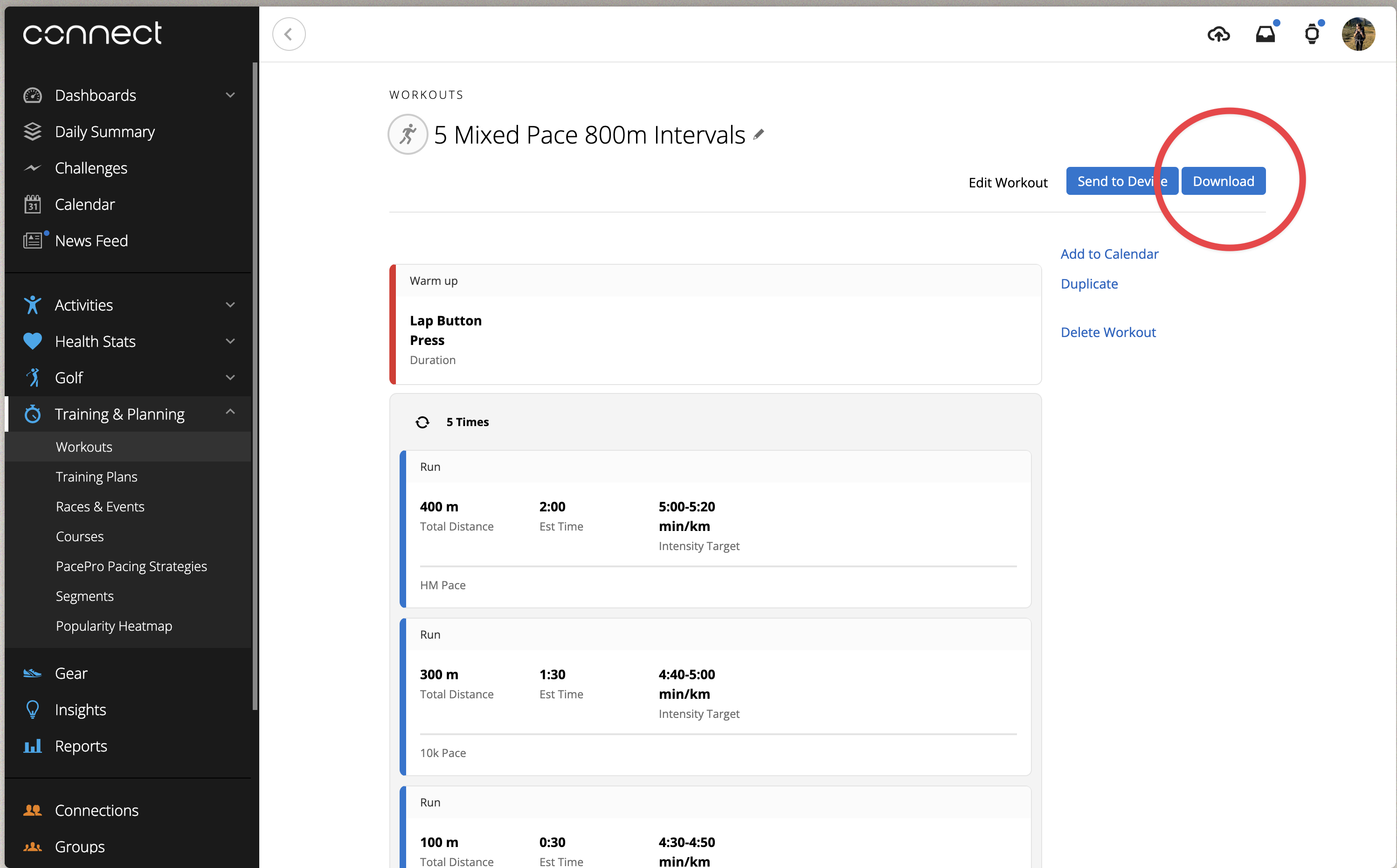
Steps to Import:
Note: Ensure you (or the person importing the file) has the extension downloaded and installed.
- Visit the Garmin Connect web application (as above).
- Go to Training & Planning → Workouts
- Click "Import Workout"
- Select the JSON workout file.
- Voila!
- Once you have the workout in Garmin Connect, it should be available to send to your watch/device.